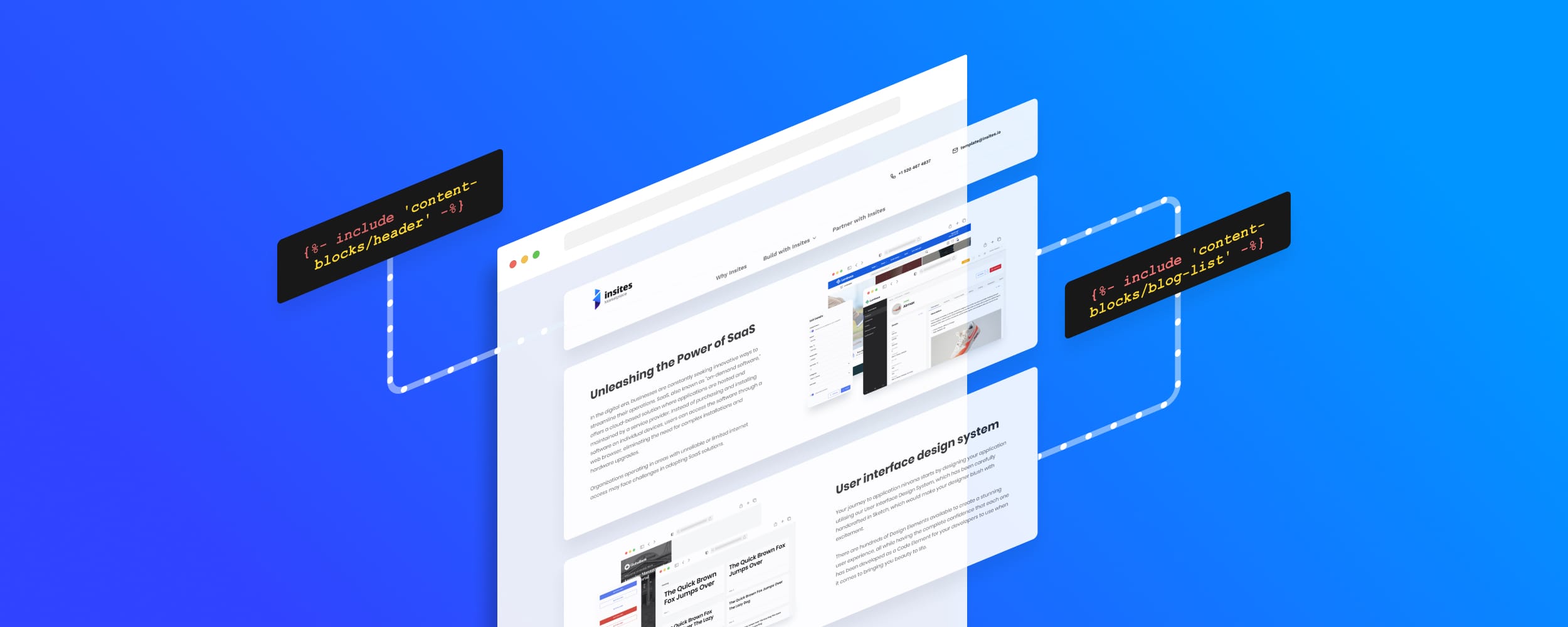
Liquid (or Liquid Markup) is a template language used by Insites to build dynamic pages and to provide dynamic configuration (E.g. based on the currently logged-in user).
Use Liquid to provide an authorisation policy for forms and pages or to specify notifications (email, SMS, API). We have added a lot of filters and tags to make your life easier.
This article is divided into the following sections:
Liquid has a new syntax — visit the documentation of the liquid tag for an example. We are updating all of our Liquid code examples to reflect this change.
Output markup (which may resolve to text) is surrounded by:
Tag markup (which cannot resolve to text) is surrounded by:
Liquid filters are simple methods that modify the output of numbers, strings, variables, and objects.
Some filters accept arguments. For example, the 'replace' filter accepts two:
Having a verbose version of code that will:
You can achieve the same result in a much shorter form by chaining the filters one after another:
If you want to use liquid text on your page without executing it, use
Allows you to leave un-rendered code inside a Liquid template. Any text within the opening and closing comment blocks will not be output, and any Liquid code within will not be executed.
You can also use
Didn't quite find what you are looking for or have feedback on how we can make the content better then we would love to hear from you. Please provide us feedback and we will get back to you shortly.