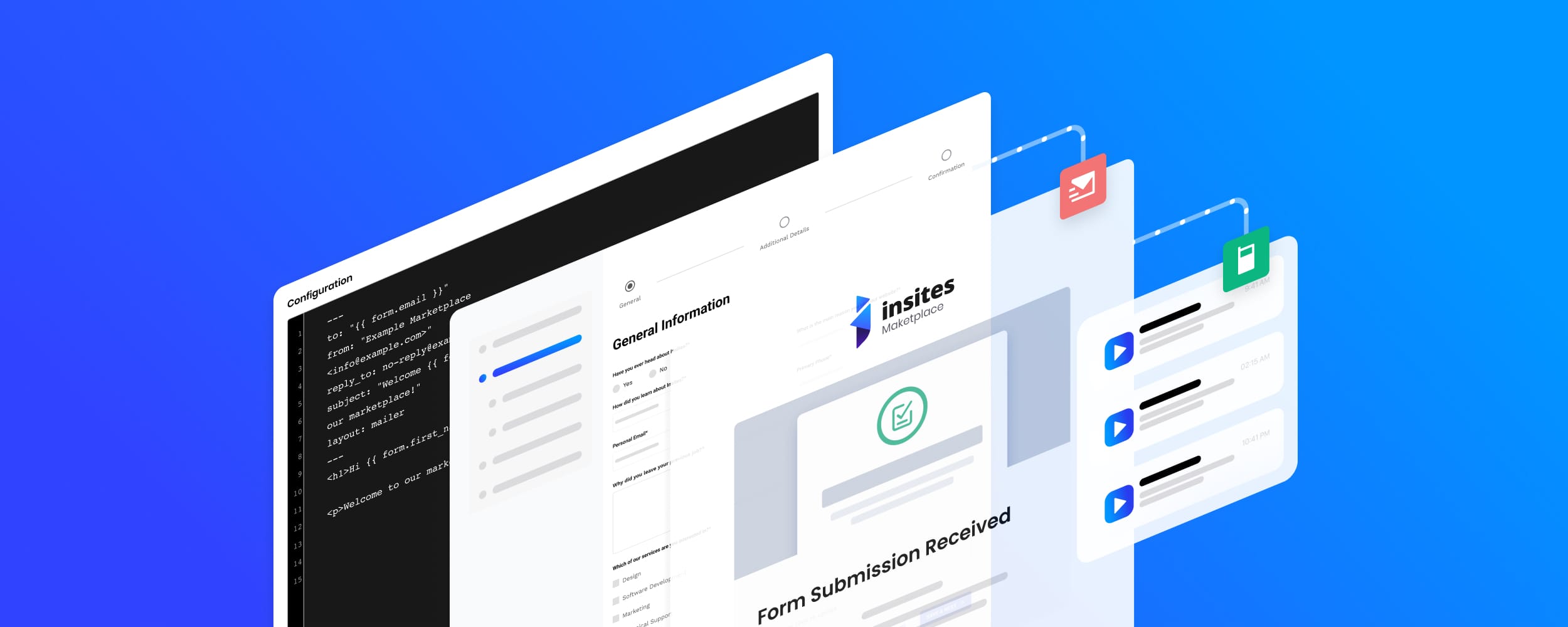
Notifications are messages sent to Insites users (including admins) when an event is triggered. A message can be an email, SMS, or programmatic call to a 3rd party API.
Notifications can be delayed, and you can use Liquid, GraphQL, and trigger conditions to decide if a notification should be sent. For example, they are a mechanism used to welcome new users, follow up after they've added their first item, or reach out to them if they have been inactive for a while.
Currently, we support three types of notifications:
Depending on what type of notification you would like to define, you should have three subdirectories in your
Each configuration can accept different properties, but some of the main concepts are common:
| Property | Description | Default | Example |
|---|---|---|---|
| to | Depending on the alert type, it is either:
|
n/a | |
| delay | The number of minutes the notification should be delayed. You could use Liquid to calculate the number. For example, you could schedule an email to be sent the next day at 10 am time: |
0 | 2 |
| enabled | Boolean; defines whether an alert should be invoked. If false, it will be ignored. | true | false |
| locale | Liquid code which evaluates to the desired language code, which should be used for translations and date format. | ||
| trigger_condition | Liquid condition to control whether a notification should be sent. The only value that allows notification to be delivered is |
true |
Wherever you have access to Liquid inside the notification, you can access data submitted in the form which triggered the notification using the
Please visit the following topics to learn more about Notifications:
Didn't quite find what you are looking for or have feedback on how we can make the content better then we would love to hear from you. Please provide us feedback and we will get back to you shortly.