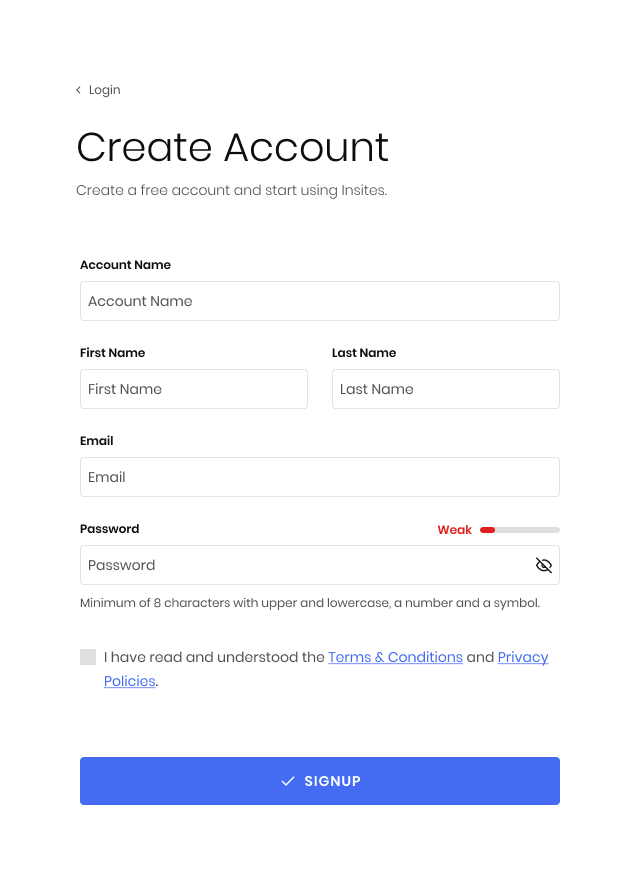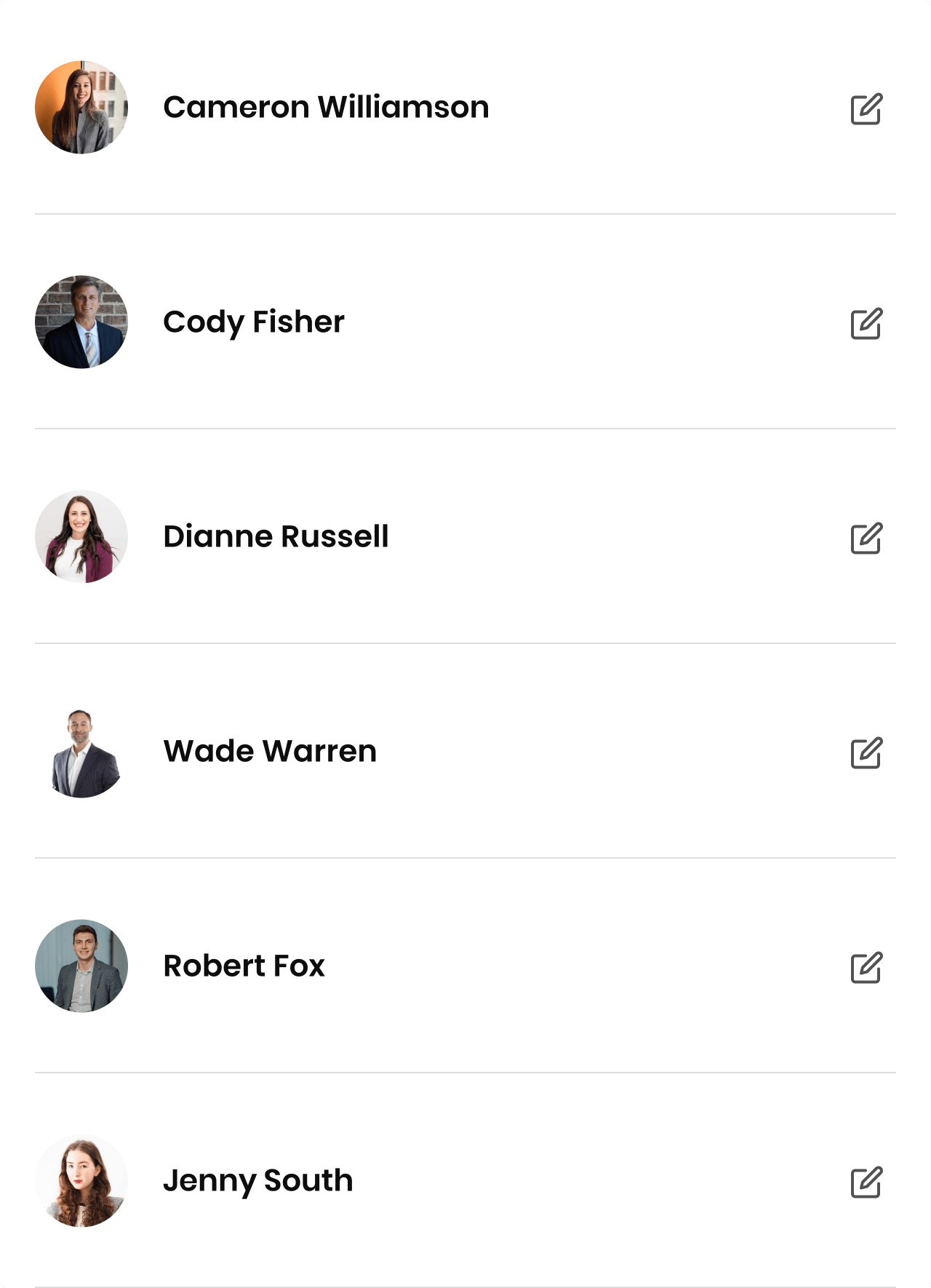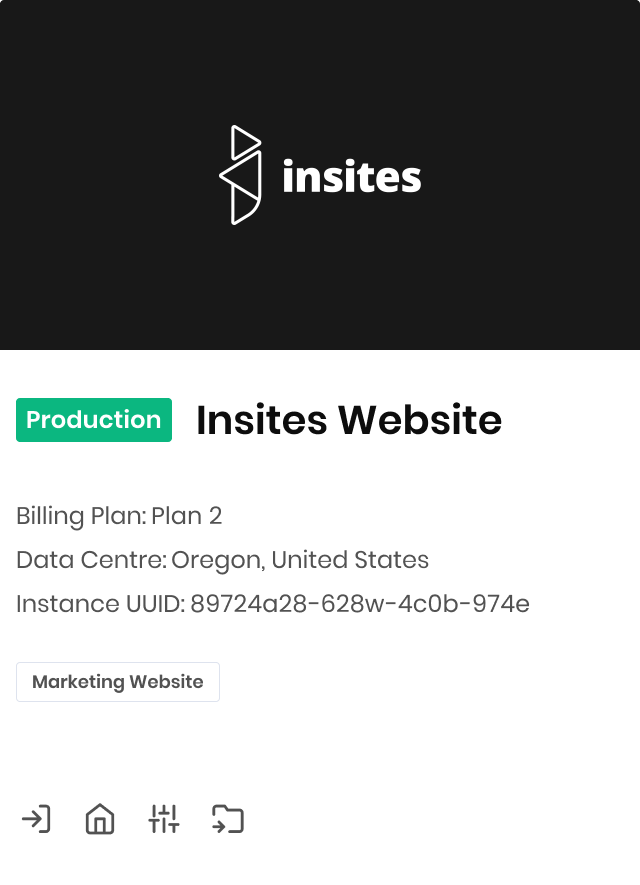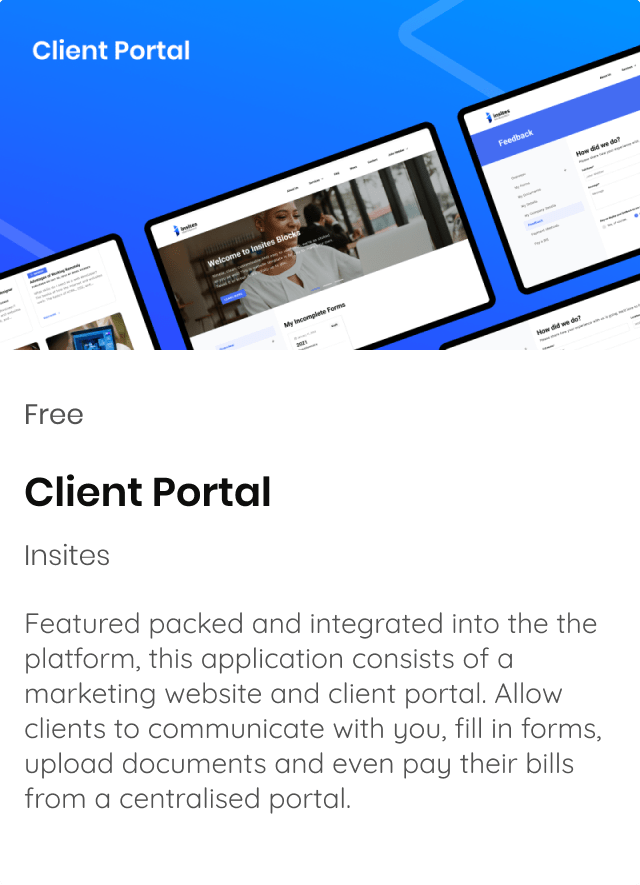Easier asset management and storage insights. Learn More
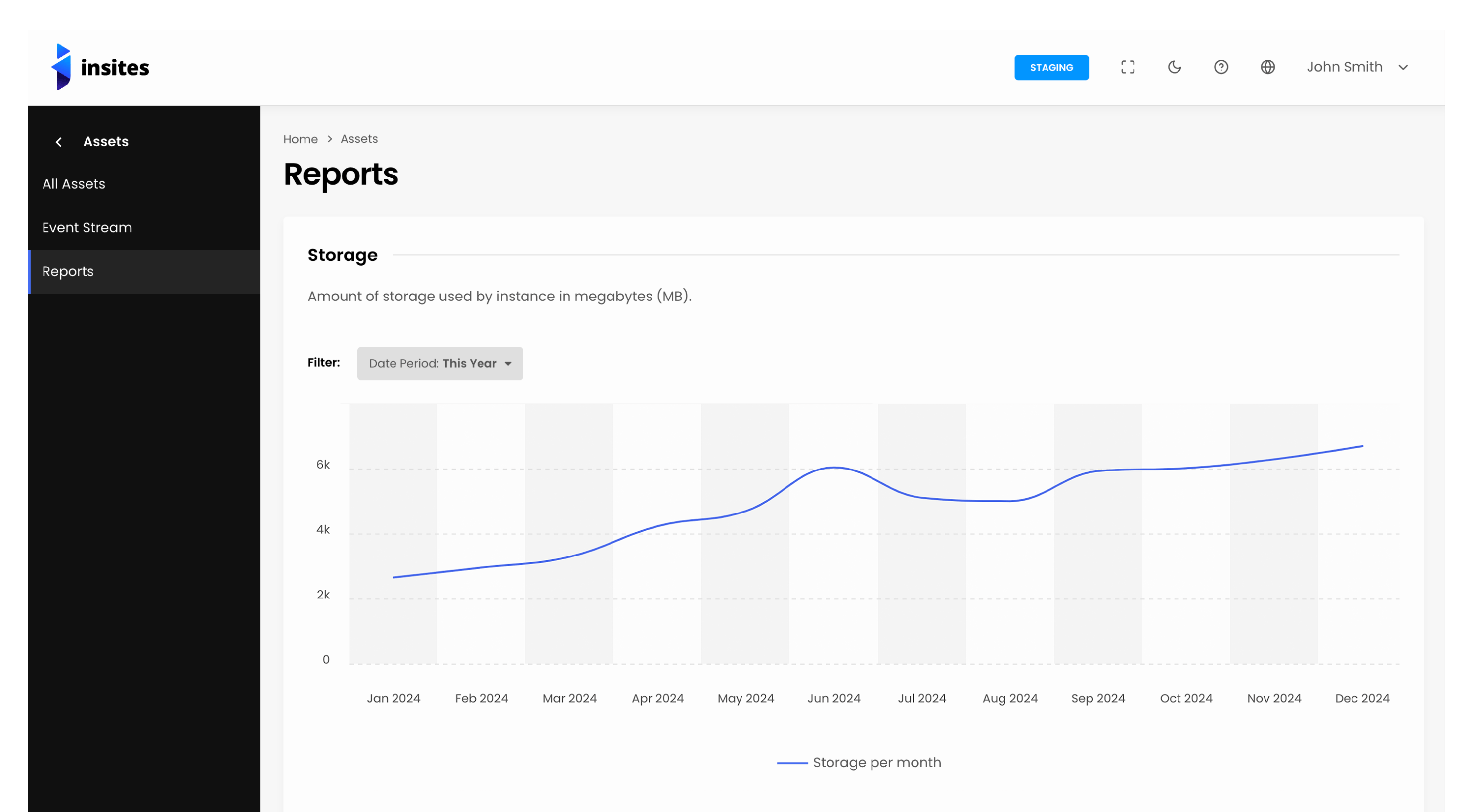
Easier asset management and storage insights
February 16, 2026
New Features
- Introduced API v2 endpoints with controller access for asset files and folders.
- Added a "Reports" page for viewing current storage usage.
- API v2 documentation available under API > Insites API Endpoints.
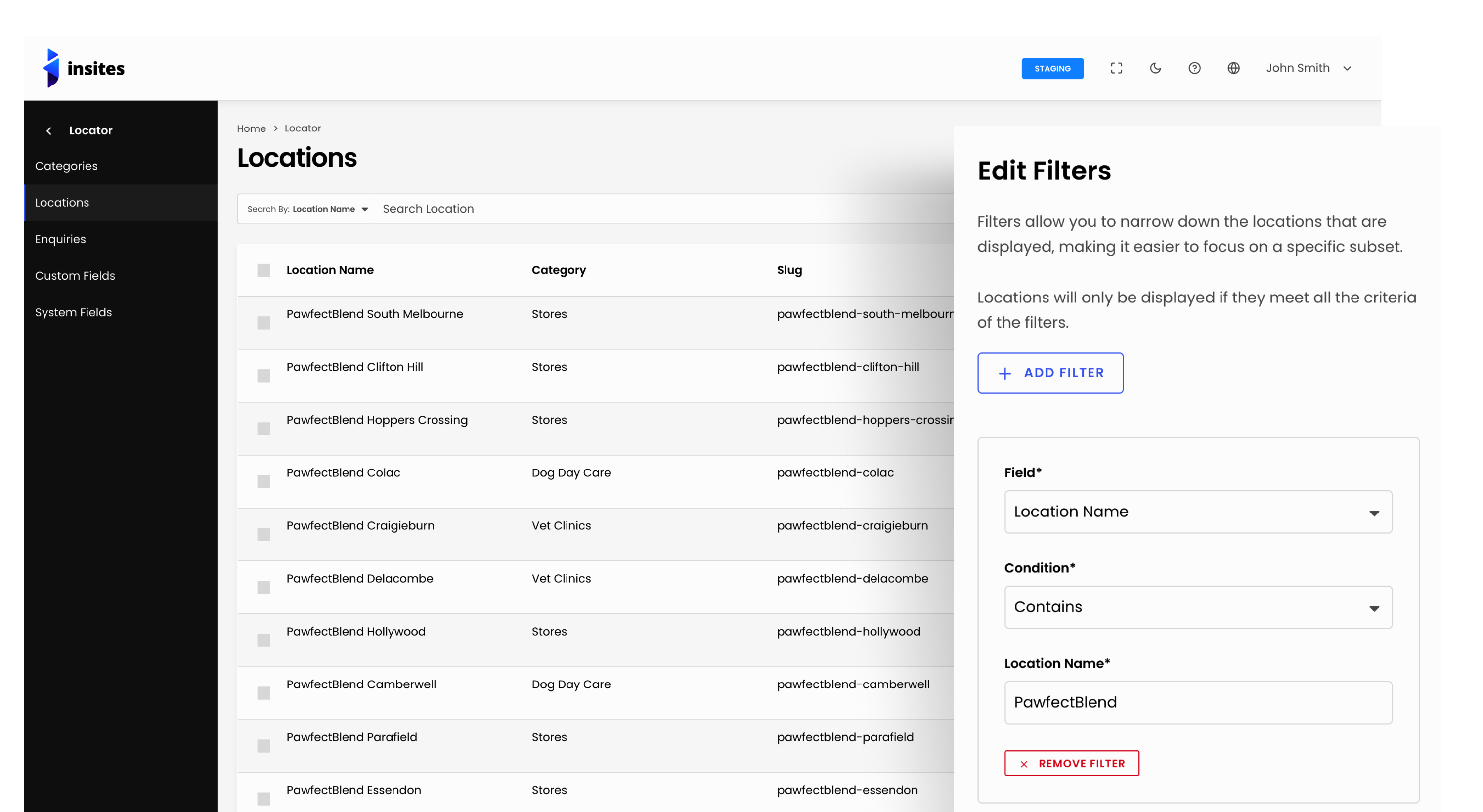
Expanded API access and enhanced Locator experience
February 16, 2026
New Features
- Added API v2 endpoints with controller access for Categories, Locations, Enquiries, System Fields, and Custom Fields.
- Added a
websitefield to the Locations contact tab. - API v2 documentation is available under API > Insites API Endpoints.
Improvements
- Enhanced Categories UI with advanced filters and advanced search.
- Enhanced Locations UI with advanced filters and advanced search.
- Updated the short description field to use an editor.
- Improved System Fields layouts.
- Improved localization throughout the module.
- Enhanced Enquiries UI with advanced filters and advanced search.
Bug Fixes
- Fixed issue preventing location imports.
- Fixed broken link in the locations import documentation.
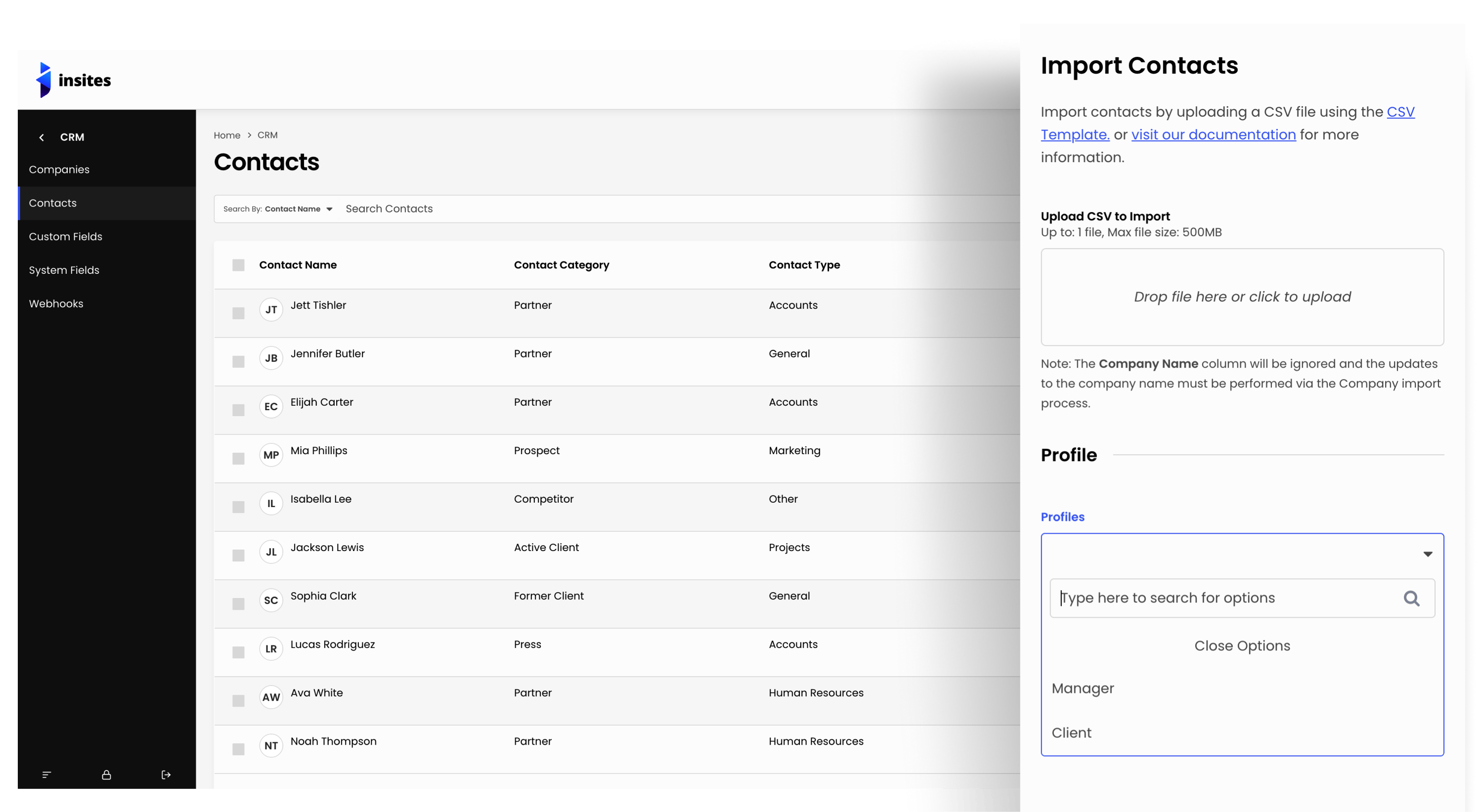
Improved profile imports and smoother CRM experience
February 16, 2026
New Features
- Import and Export Contact Profile Fields.
Improvements
- Update Contact and Company CSV column names for importing and exporting Custom Fields.
Bug Fixes
- UI & UX Fixes.
- Fix search errors when keywords have symbols
?,&and=. - Fix event stream redirects to CRM Contact.
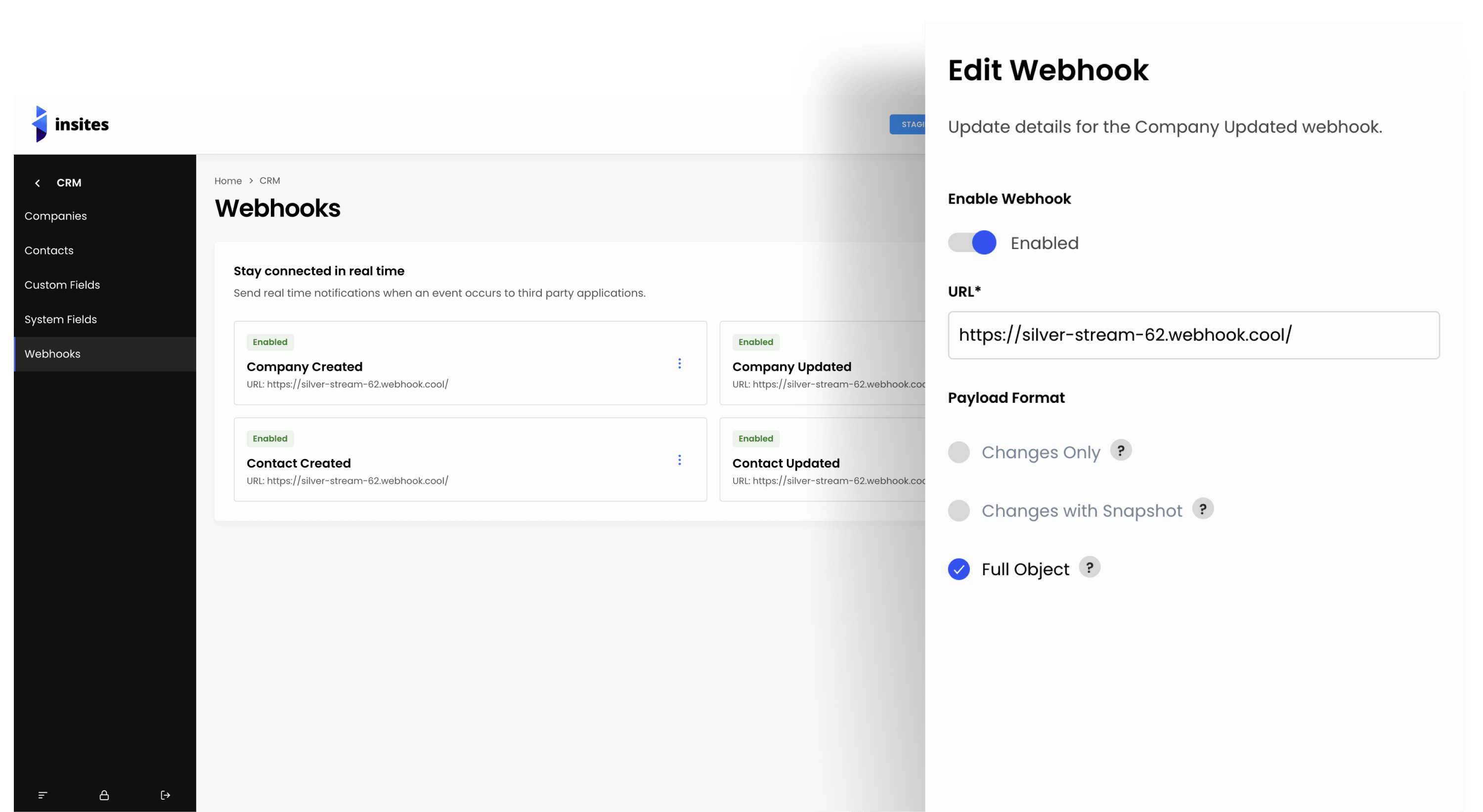
More flexible webhooks and enhanced profile data
February 16, 2026
New Features
- Webhooks now support three modes:
- Changes only
- Changes with snapshot
- Full object (default)
This provides more flexibility and control over webhook payloads.
Improvements
- Profiles are now included in the v2 API return values, ensuring more complete and accurate data retrieval.
- Profile updates now trigger webhooks, providing more up-to-date event notifications for external integrations.
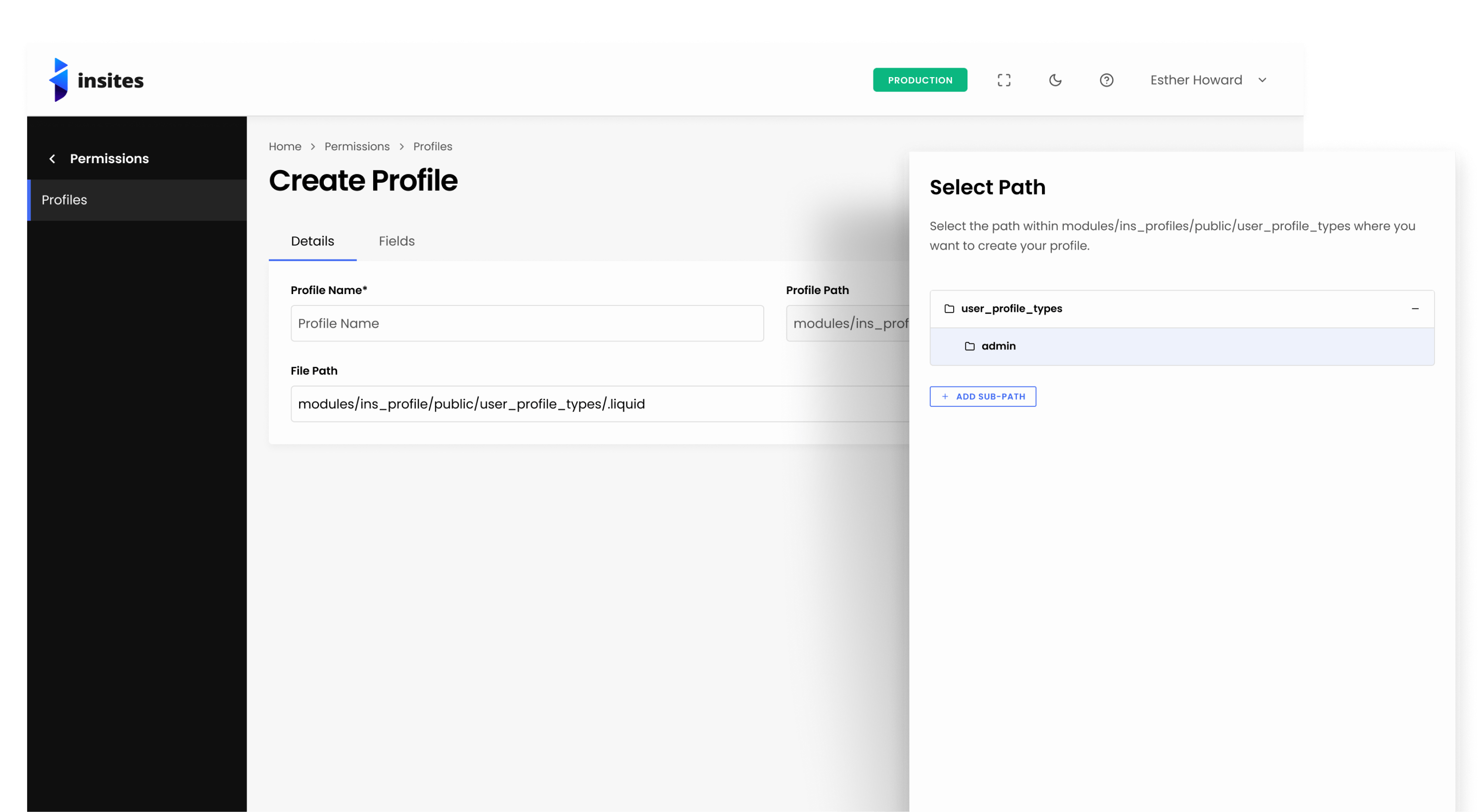
Enhanced profile builder experience and permission tracking
January 06, 2026
Improvements
- Profile Visual Builder
- Refined the user interface to offer a smoother and more streamlined building experience.
- Enabled the ability to delete profile fields for the first time to improve data management.
- Introduced a new File Path Selector field that opens a drawer for easy path selection.
- Added a dedicated Event Stream tab to track changes and activity logs for each permission.
Bug Fix
- Fix view contacts button redirect page.